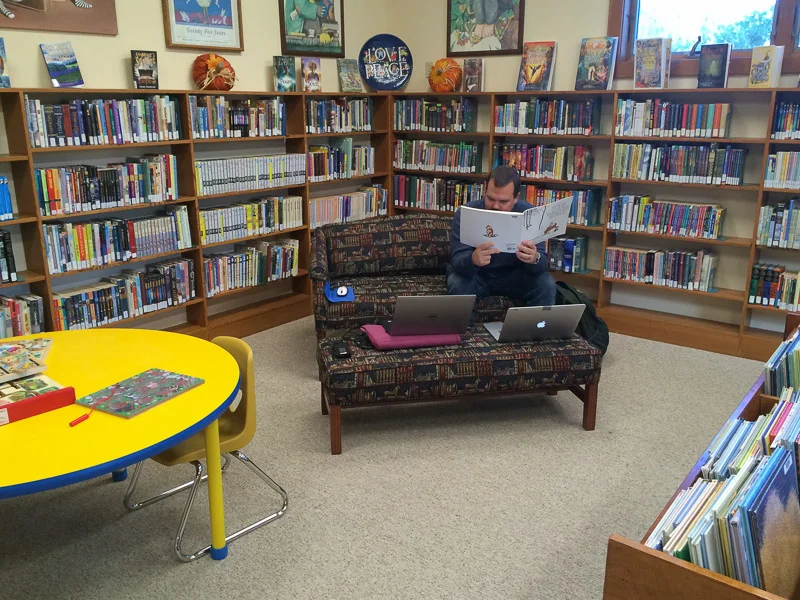One of the most common questions we get about our travels is how we stay connected while on the road. Simply, we use cell phone data, accessed through two cell phones and a mifi mobile hotspot device, over two networks (Verizon and AT&T) to access the internet, staying in places where we can get a strong enough signal to work (which includes a lot more remote and wild places than you might expect).
Right now, we are traveling full-time in our 25' Airstream trailer. We both work full-time as well. Since I am self-employed, often work in bursts of intensity, and have a lot of control over my schedule, my connectivity needs are not very demanding. I can get by with spotty coverage, slower connection speeds, and an occasional stop at a library when I need to upload a large file. If your work situation is like mine, you might only need a phone with a large data plan that includes a hot spot (a hot spot allows you to connect another device, like a laptop, to the internet through your phone’s data plan).
Since Ron works as a remote employee with a 9 to 5 job, he needs reliable internet access and phone service on a consistent basis throughout the workweek. Because he works over a virtual private network (VPN), he also needs a stronger signal and faster speeds. Beyond work, we are both photographers working with large files, and we often want to download podcasts or videos, read the news, and stay in touch with family and friends. Thus, we have found that having two large data plans works best for us.
When talking with others about our situation, many people seem surprised that cell phone data is reliable and fast enough for full-time work. It is! We know because we have been doing this for almost two full years at this point, working in many national parks and wild places across the western United States. And, with new "unlimited" data plans being announced on a regular basis from major carriers like AT&T and Verizon, it is becoming easier by the day to make working from the road possible.
All it takes is smart campsite planning, choosing the right data plan(s) for your situation, and selecting a few pieces of technology to enhance the experience.
Our Preference: Camping on Public Lands
The view from our Airstream office today - a big, beautiful mountain of sandstone. Dinosaur National Monument.
We have a strong preference for camping on public land or in public campgrounds which means that we need to rely on a cell phone signal for internet access. If you plan to camp in private campgrounds that offer wifi, you may want to consider a wifi booster to help with your connectivity (we do not have a wifi booster so we cannot offer any advice in this area).
During our travels, we have stayed in five private campgrounds. Of these campgrounds, only one (Centennial RV Park near Montrose, Colorado) offered wifi that was reliable enough to use for work. The other four campgrounds offered wifi as an advertised amenity but in practice, we were barely able to download email using their systems.
The lesson: unless you see trustworthy reviews from people working full-time, do not expect to rely on private campground wifi, even with a booster, if you need reliable, consistent internet access for work.
A Simple Set-up Works for Us
If you are considering how you might be able to work from the road, the best source of information is the RV Mobile Internet Center. Chris and Cherie, the couple behind this site, offer a wealth of information for free, with more in-depth resources for paying members. Their resources were very helpful as we got started and we recommend beginning your research with their website as you figure out which set-up will work for you.
After you take a look at the RV Mobile Internet Center website, this topic may seem overwhelming since there are so many options and products to help with mobile connectivity. Early on, we decided to try a simple set-up first and see how it would work before investing a lot in complicated and expensive products. After two years, we have found this system to work quite well for us. So, feel free to go down the rabbit hole of complexity if you would like but know going in that a simple set-up can also work.
Our system includes Verizon data, AT&T data, and a signal booster. Here are a few more details:
- Verizon iPhone 3GB data plan + Verizon unlimited data plan for a mifi device (like this one). We can use the mifi as a hotspot for our laptops, phones, and other internet-enabled devices (like an iPad).
- AT&T iPhone Unlimited Plus plan, which offers unlimited data when accessed through the phone plus 10GB of data for using the phone as a tethered hotspot. After 22GB of data usage on the phone, the plan is network managed which means that speeds can be slowed if a tower is under heavy use. For the hotspot, data speeds slow to a crawl after 10GB of use on this plan. As we discuss below, the AT&T hotspot is a back-up for us. 10GB for the tethered hotspot is enough to allow us to stay for a week or so in places where AT&T service is the only option or offers the strongest signal.
- Cell Signal Booster - Our signal booster, the now-discontinued Wilson Sleek 4G 460007 (similar to the WeBoost 4G-S), can take a weak 1-2 bar signal and boost it to a strong, usable 3-4 bar signal. This simple device has made it possible for us to work in many places where our mifi only picks up a weak signal. The RV Mobile Internet Center has a lot more information about selecting a booster, including reviews and recommendations. Some RVers have their boosters hardwired into their trailer/motorhome. We just set it up near the door and run the integrated antenna outside.
- The only other accessory that we have considered adding is an external antenna, which can be helpful in locations with a faint signal and can sometimes eliminate the need for a booster.
When we arrive at a camping spot (almost always on a Saturday or Sunday to allow time for trouble-shooting), we usually use the Speedtest app to test both Verizon and AT&T connectivity. If the signal is weak or flaky, we also set up the booster and test our connection speeds to make sure that a spot will work before Monday morning rolls around.
We used to use a pay-as-you-go AT&T mifi device which was about $50 for 5GB, all of which had to be used in a month. This plan helped fill gaps here and there. The major issue with this plan is that the data cannot be used on any roaming tower (more common in places where you might want to camp), a fact that is not communicated in the product literature and that AT&T customer service representatives do not seem to understand when trouble-shooting. Still, for some part-time RVers who want to work from the road, a pay-as-you-go plan can be more affordable than the ongoing, monthly data plans we use.
The other part of making all this work is our solar and generator set-up, since we need electricity to keep all of these things powered up. In summary, we use a 200W portable Zamp solar panel with a Yamaha 2000W generator for back-up. You can read a lot more about our solar set-up here.
An Unlimited Plan Makes Things Easier
One of our favorite campsites in Arizona. This kind of office view is one of the best things about working from the road.
When we started researching options for working from the road, unlimited data plans were quite limited and very expensive. A lot has changed over the last few years and better options are becoming available each month (a few examples: Family Motor Coach Association, Mobley, and AT&T Unlimited Plus). We started with a 20GB Verizon plan and since we were traveling for a month or two at a time, we could manage with this amount of data with careful conservation knowing we could splurge once we returned home. Once we started taking longer trips, this amount of data became a lot more complicated to manage and we were going over our allotment often (one required software update could eat through a quarter of our data in a single shot).
After getting tired of babysitting our data usage each day, we decided to get an unlimited data plan through Verizon (a grandfathered plan, which we purchased through an expensive, complicated process). After having this plan for more than a year, we recommend getting an unlimited plan to most people looking to work from the road. With greater availability and affordability, an unlimited plan is simpler to manage and makes working/staying connected a lot easier. (Note: most "unlimited" plans have some limitations so they are not actually unlimited; take your data needs into consideration when examining the specifics of any plan you are considering).
Verizon Coverage is the Best (in Most Places)
We have spent almost two full years working from our Airstream, traveling mostly through public lands across the western United States. Verizon coverage and signal strength has been better in almost every place we have visited, with a few notable exceptions. For example, AT&T has been better in Death Valley National Park in California, outside of Capitol Reef National Park in Utah, and in Dinosaur National Monument in Utah. Based on our experience, we would select Verizon if we could only choose one carrier.
Even with Verizon's superiority in the places we want to visit, we still maintain an AT&T plan for flexibility. Since our Verizon plan is unlimited, we always use it first if a location has a strong signal from both carriers. We use our AT&T data as a back-up option that allows us work in some places that we couldn't if we only maintained the Verizon plan.
Reliable Cell Signal Reviews & Other Sources of Information
One of the best things about working full-time from the road right now is that many of our peers are willing to share a wealth of information that makes planning easy. For example, we know that a review from the Watsons Wander, Aluminarium, or other full-time workers on Campendium will be reliable for us. These couples, along with many others, have similar internet requirements as we do and thus, we know that we can trust their reviews.
Working from the road means that you sometimes need to work from the children's section in a library...
On the other hand, we have learned to take cell phone signal and wifi reviews from casual travelers with a grain of salt. The type of signal we need to work is very different than what a casual traveler needs to check email once a day and post a few photos to Facebook. If we are planning to visit a place and cannot find reliable reviews with cell signal information, we consult resources like the Coverage App. While this app isn't perfect, especially for more remote public lands, it offers an additional data point that can be helpful in determining whether or not we might be able to work from a particular location.
For Big Data Needs, Have a Back-up Plan
Unlimited cell phone data makes it possible for us to work from the road under most circumstances. Still, cell phone data has its limitations when it comes to uploading very large files. Last winter, I created a series of black and white photo processing videos and getting them uploaded to our store was a mega-hassle. We were staying in Cannon Beach, Oregon and after trying the campground wifi, local coffee shops, the local library, and a few other places, we finally found a library in a neighboring town with fast enough wifi to get the job done. What should have taken an afternoon took a few days of frustration to get completed.
If you are going to work from the road and will have these kinds of big data needs, know that your cell phone data plan will sometimes not be enough. Allow time for failures, plan to be patient with slow upload speeds, and have a few back-up plans in place for time-critical projects.
Problem-Solving & Flexibility
Working from the road always brings some unknowns and frustrations. Thus, to enjoy this lifestyle, you have to be a problem-solver and be flexible in certain circumstances. For example, we have decided to stay in a few places where we knew that the service might not be strong enough to work (like Joshua Tree National Park or Jedediah Smith State Park in California). The service in both of these places was intermittent but not strong enough to use for work. This meant that we had to work from a library or coffee shop for a few days in a row, commuting from the park to a nearby town with better connectivity.
Another example: A cell tower that has been working perfectly for a week can mysteriously go down right as you are transmitting an important file (Death Valley, on Tuesday evenings for two weeks in a row). Even with a strong cell signal, a tower can get overloaded. Your mifi might continue to drop the connection for some unknown reason and then be perfectly fine the next day. If these kinds of occasional hiccups will frustrate you or will be a problem for your job, you might find working from the road to be an ill-suited choice for your situation as this isn't like having an office with tech support and perfectly reliable equipment. Or, you should stick to visiting only the places with the strongest signals and an abundance of positive reviews from working RVers.
The Cost: A Lot (But Less than Three Years Ago)
Office cats and accessories - our booster and a 12V laptop charger.
Because we want the flexibility to visit a lot of places, we have chosen to maintain both AT&T and Verizon data plans. This means that we spend a lot on cell phones and data. For an AT&T Unlimited Plus Plan, a Verizon 3GB phone plan, and a grandfathered Verizon unlimited data plan for our mifi hot spot, we pay about $220 a month (down from about $300 when we were also paying for a separate AT&T mifi device).
Additional costs to establish our mobile office: laptops and accessories, our signal booster, an occasional fee for a pay-as-you-go plan for our AT&T mifi, 12V power adapters for our laptops, a portable inverter, a small printer, and Anker batteries to keep small devices charged.
Have any tips to share?
If you are an RVer who works from the road, please share any additional tips or lessons learned in the comments below. Also, if you have any questions about our experiences or our set-up, please let us know below.
Thank you for reading!